How Do I Place An Order?
There are several ways to order:
Online at www.films.mediaed.org:
Once you’ve identified the title(s) you’re interested in, navigate to the film’s page to view several purchase and format options listed. Please be sure to select the customer type that best matches your needs. (We’ve included a screenshot below to guide you.)
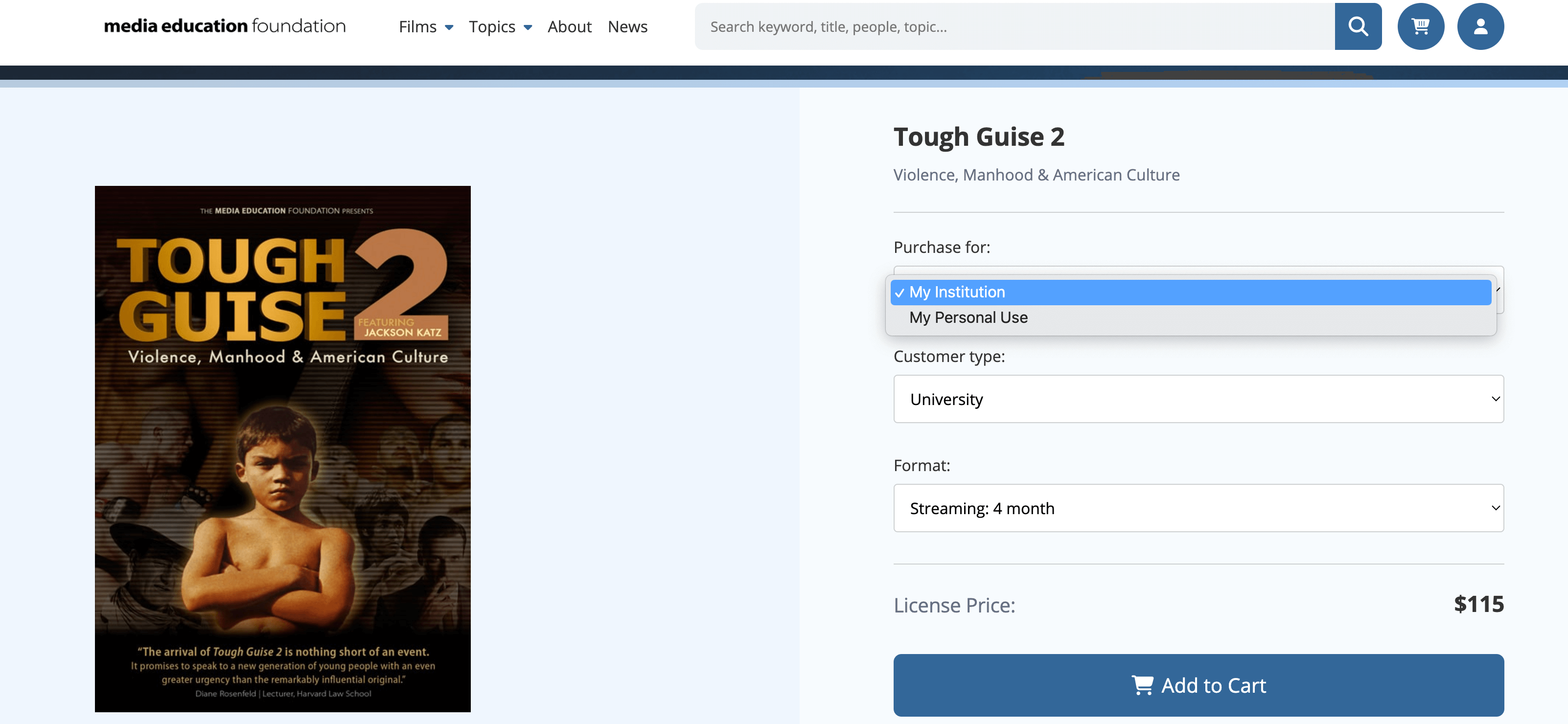
Once you’ve done so, here’s how to place your order:
- Add the desired film(s) to your cart.
- Go to your shopping cart.
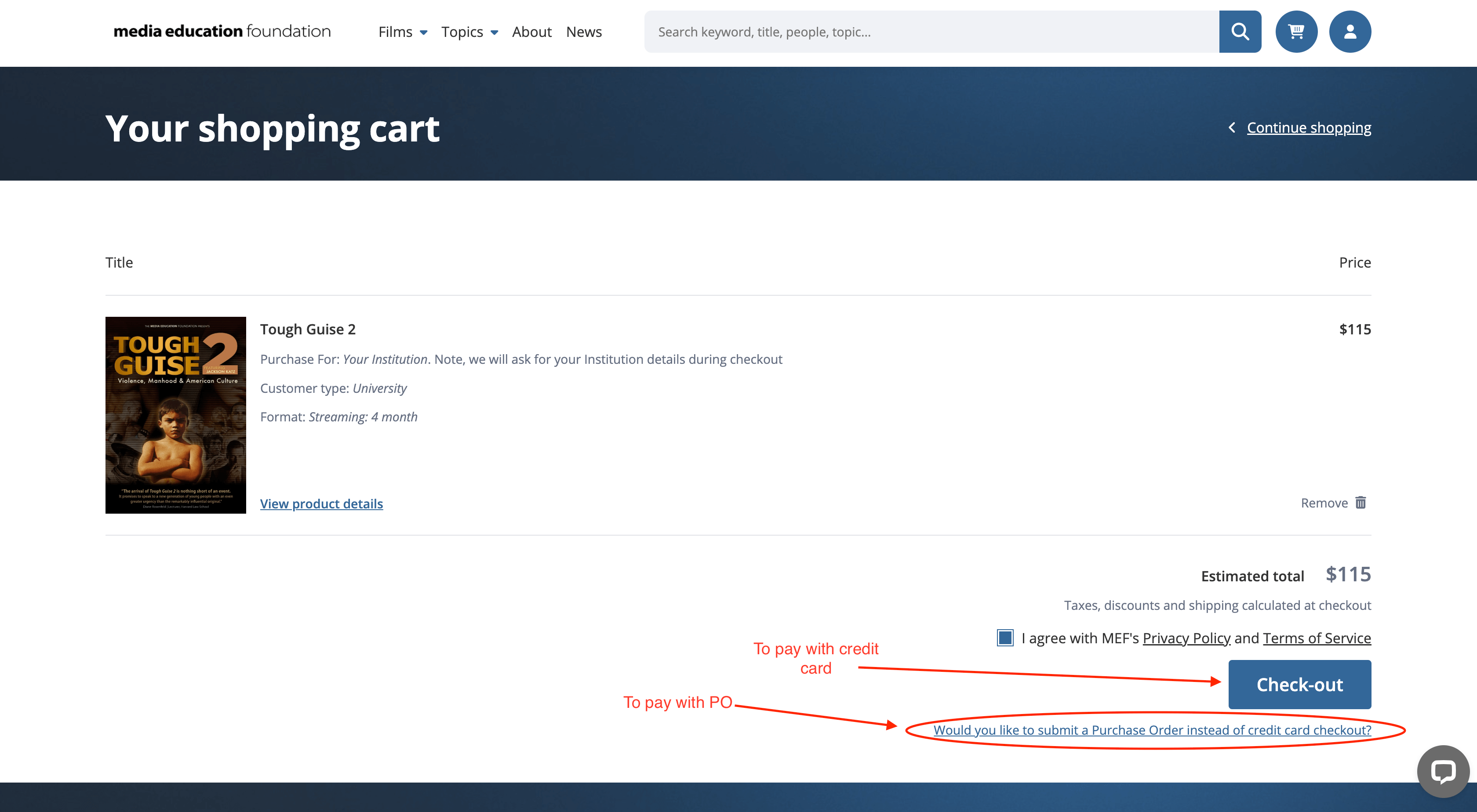
- Choose your Payment method
- To pay online by credit card (Visa, MasterCard, American Express, or Discover),click click the blue “Check-Out” button to complete the process.
- To submit a Purchase Order (PO) on behalf of an institution (e.g., colleges, universities, high schools, nonprofits, or public libraries), click the “Would you like to submit a purchase order instead of credit card checkout?” link under the checkout button, and complete the PO form.
We invoice POs with Net 30 terms. If needed, we’re happy to bill a specific office (e.g., Accounts Payable) and fulfill the order through a separate department.
By phone: (Credit card orders only)
Phone the sales department at (413) 584-8500 to place your order. Please have your credit card ready.
By e-mail:
Send a purchase order to [email protected].
PLEASE NOTE: We require that all orders placed from outside the U.S. be pre-paid with a credit card, check, or money order. Checks and money orders must be in USD and drawn from a U.S. bank. Please note that checks drawn on foreign banks are non-negotiable and will be returned to you, resulting in a delay in your order.
All orders of physical products, whether they are prepaid or billed, will be charged shipping/handling.

